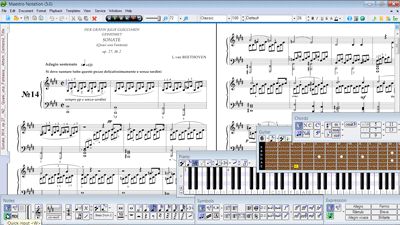Maestro Notation 5.330
Free Trial Version
Publisher Description
Maestro Notation is a leading solution in the world of music notation software. It allows musicians to compose sheet music with relative ease thanks to its provision of eleven input methods including support for MIDI keyboards, mouse and a particularly efficient "Quick Input" method. The program is suitable for writing sheet music for any type of instruments or orchestra and both modern and classical requirements can be easily met. Maestro Notation provides many useful printing and publishing features. You can export your work to various image formats including PDF, TIFF, PNG and JPEG. Import and export to and from MusicXML is supported too. An online publishing feature is provided (using the Maestro OnLine plugin), supporting Internet Explorer, Firefox, Chrome and Opera. The music notation software provides a set of advanced music symbols in addition to the regularly used ones. You can also design your own symbols in the program. Maestro Notation allows you to easily switch between the whole composition and parts at any time and supports various types of layout. Learn more about music notation software at http://www.music-notation-software.com/.
About Maestro Notation
Maestro Notation is a free trial software published in the Music Composers list of programs, part of Audio & Multimedia.
This Music Composers program is available in English, Danish, French, German, Italian, Polish, Russian, Spanish, Ukrainian. It was last updated on 27 March, 2024. Maestro Notation is compatible with the following operating systems: Windows.
The company that develops Maestro Notation is Music Notation Software. The latest version released by its developer is 5.330. This version was rated by 5 users of our site and has an average rating of 3.3.
The download we have available for Maestro Notation has a file size of 15.73 MB. Just click the green Download button above to start the downloading process. The program is listed on our website since 2012-04-25 and was downloaded 1,143 times. We have already checked if the download link is safe, however for your own protection we recommend that you scan the downloaded software with your antivirus. Your antivirus may detect the Maestro Notation as malware if the download link is broken.
How to install Maestro Notation on your Windows device:
- Click on the Download button on our website. This will start the download from the website of the developer.
- Once the Maestro Notation is downloaded click on it to start the setup process (assuming you are on a desktop computer).
- When the installation is finished you should be able to see and run the program.